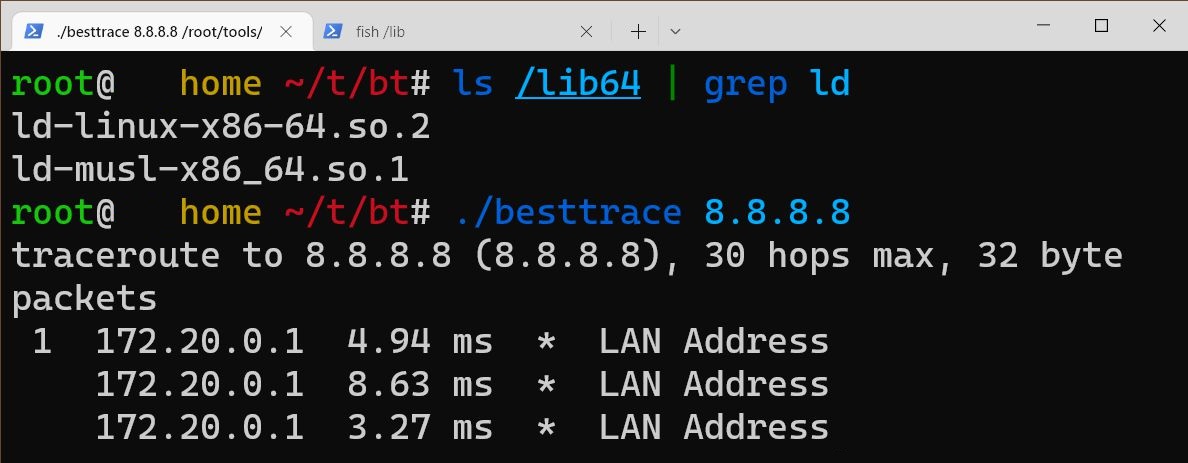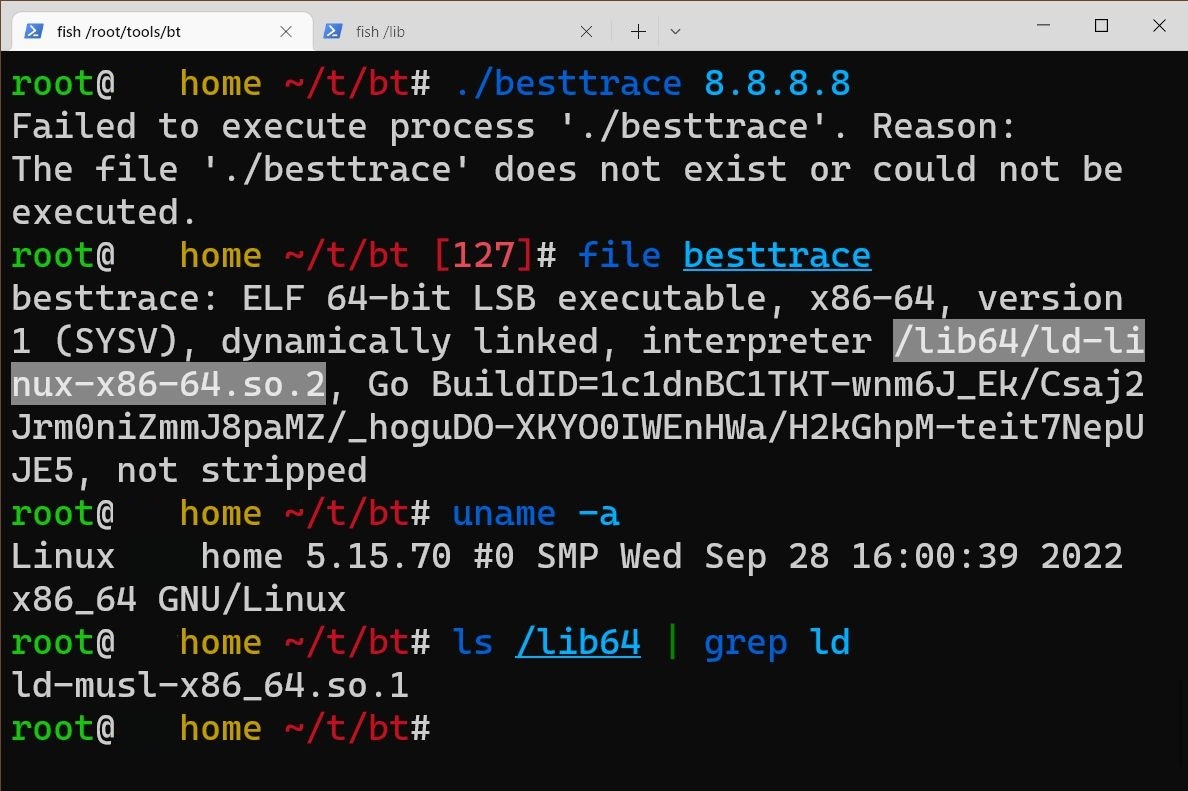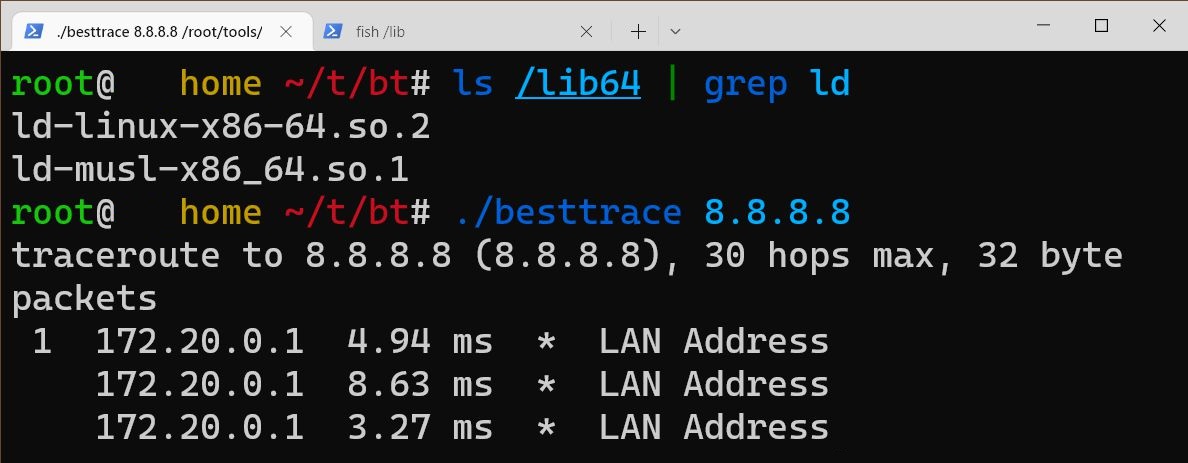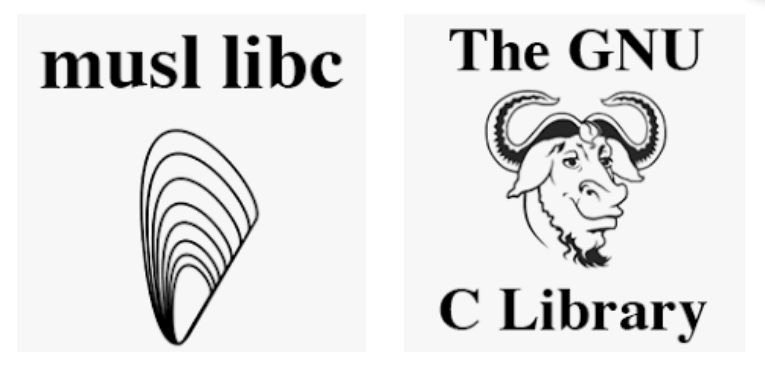Add glibc to OpenWrt
中文版
I’m trying to replace traceroute with a tool called
BestTrace,
but an error was raised during execution:
Failed to execute process ‘./besttrace’. Reason:
The file ‘./besttrace’ does not exist or could not be executed.
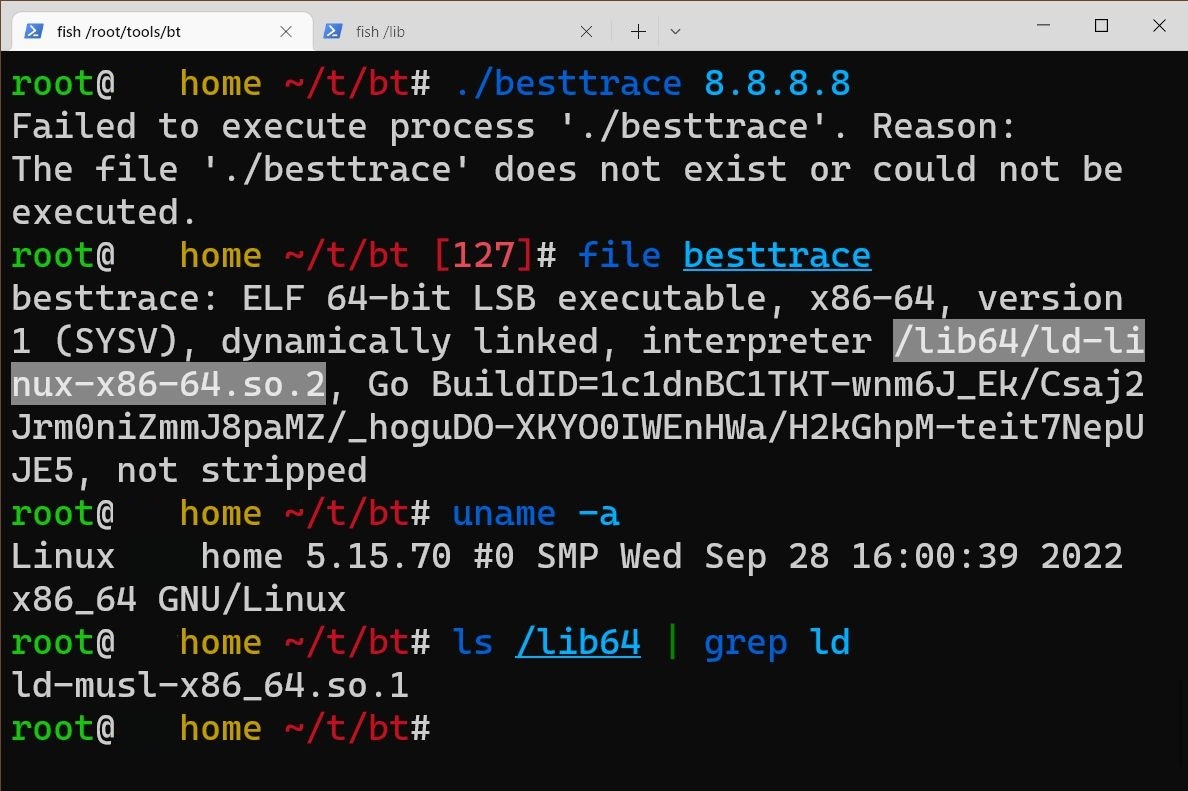
Check the executable with file:
besttrace: ELF 64-bit LSB executable, x86-64, version 1 (SYSV), dynamically linked, interpreter /lib64/ld-linux-x86-64.so.2, Go BuildID=1c1dnBC1TKT-wnm6J_Ek/Csaj2Jrm0niZmmJ8paMZ/_hoguDO-XKYO0IWEnHWa/H2kGhpM-teit7NepUJE5, not stripped
Noticed that, interpreter /lib64/ld-linux-x86-64.so.2,
which means the arch x86-64 is correct, but glibc runtime is missing.
Since 2015, for consideration of the space and speed of embedded devices,
OpenWrt has swutched to musl from uClibc as C library.
Whereas nowadays most software are using glibc, which cannot be run on OpenWrt.
Solution
Just copy ld-linux-x86-64.so.2 here!
Docker
If Docker is installed:
1
2
3
4
5
6
7
8
9
10
11
12
13
14
15
16
17
18
19
20
21
22
23
24
25
26
27
| #!/usr/bin/env bash
set -ex
# working directory
# change to /opt, /usr/share or something else if you like
WK_DIR="/root/data"
mkdir -p $WK_DIR
cd $WK_DIR
# pull Ubuntu
docker pull ubuntu:jammy
# start a container
docker run -itd --name glibc ubuntu:jammy
# copy libs
docker cp -a glibc:/lib/x86_64-linux-gnu .
# link
ln -s "$WK_DIR/x86_64-linux-gnu" /lib/x86_64-linux-gnu || echo "Link already exists."
ln -s "$WK_DIR/x86_64-linux-gnu/ld-linux-x86-64.so.2" /lib/ld-linux-x86-64.so.2 || echo "Link already exists."
# cleanup
docker stop glibc
docker rm glibc
docker rmi ubuntu:jammy
|
This means you can always get the latest libs,
and switch to other distros you like.
Directly
Note: glibc v2.35, packed on 2022-10-03, could be outdated.
1
2
3
4
5
6
7
8
9
10
11
12
13
14
15
16
17
18
19
20
21
22
| #!/usr/bin/env bash
set -ex
# working directory
# change to /opt, /usr/share or something else if you like
WK_DIR="/root/data"
mkdir -p $WK_DIR
cd $WK_DIR
# download
wget "https://github.com/KumaTea/blog/releases/download/221003/glibc.tar.gz"
# decompress
tar -xzf glibc.tar.gz
# link
ln -s "$WK_DIR/x86_64-linux-gnu" /lib/x86_64-linux-gnu || echo "Link already exists."
ln -s "$WK_DIR/x86_64-linux-gnu/ld-linux-x86-64.so.2" /lib/ld-linux-x86-64.so.2 || echo "Link already exists."
# cleanup
rm -f glibc.tar.gz
|
After these instructions the program can be run successfully.