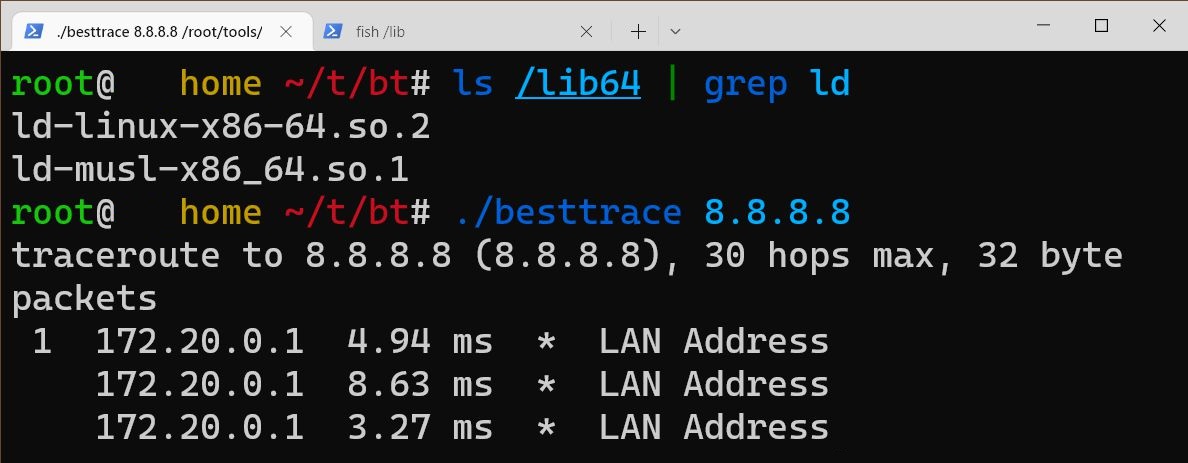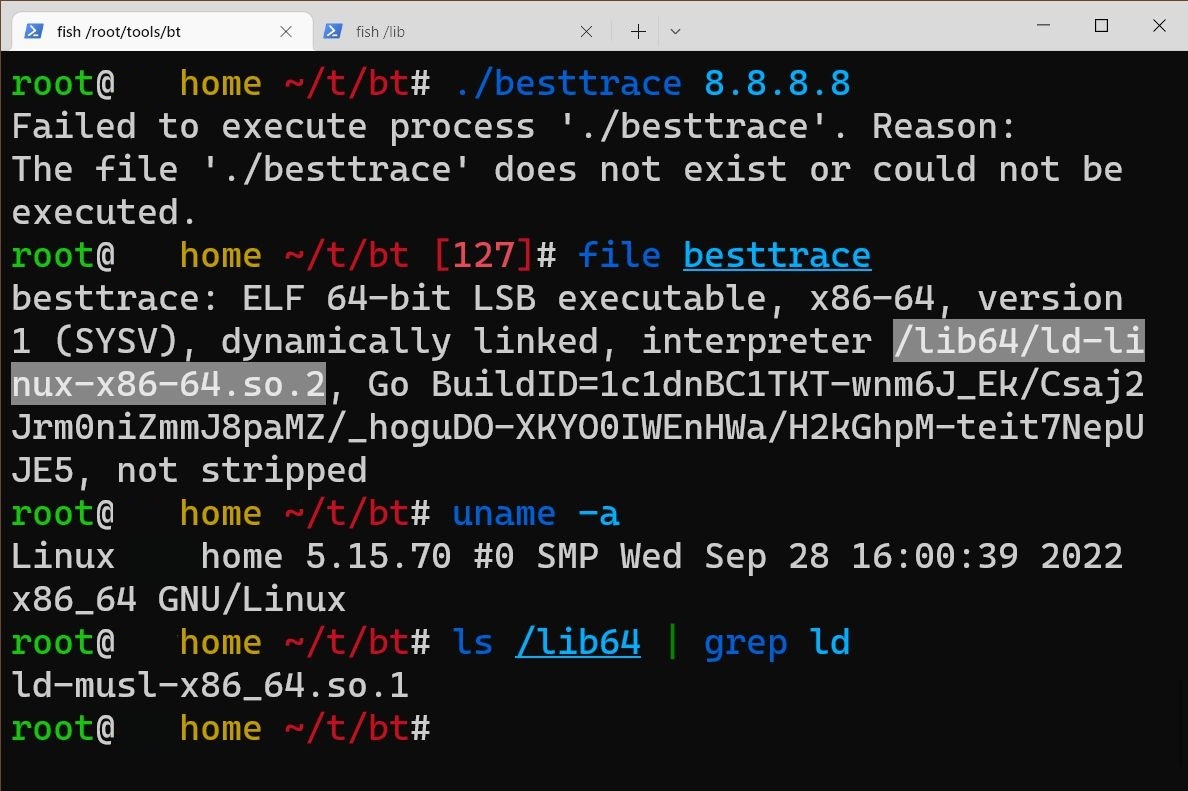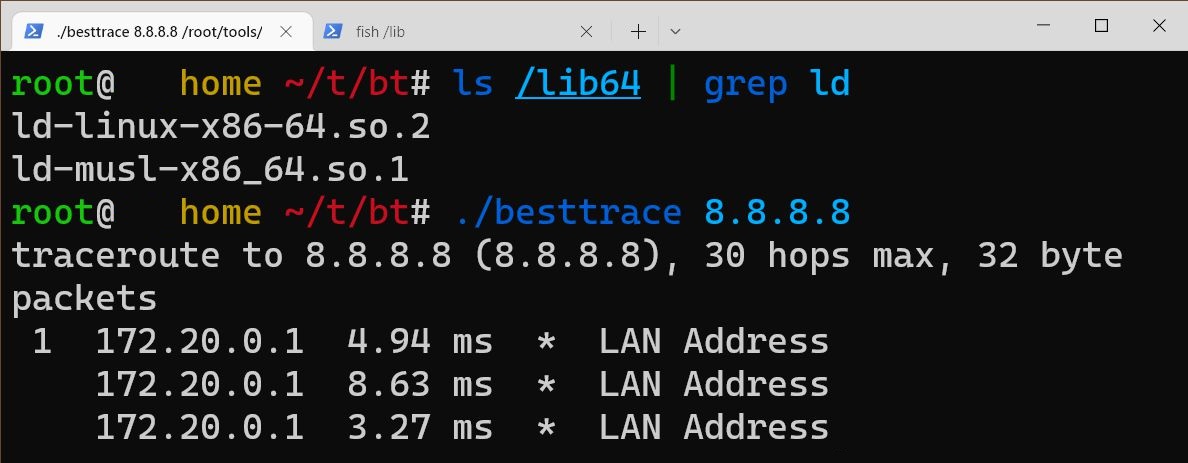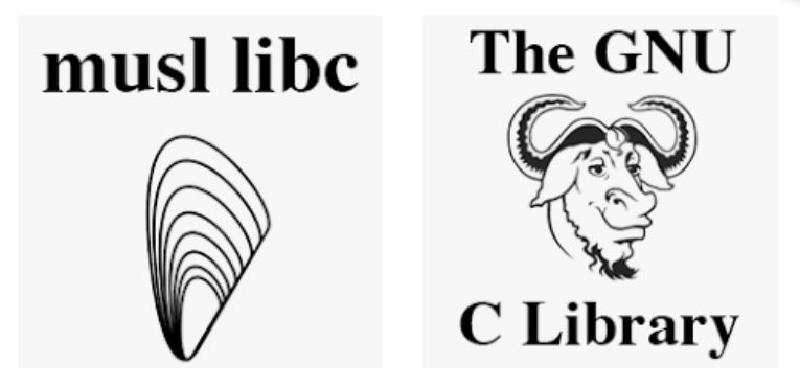向 OpenWrt 添加 glibc
English version
今天试图在 OpenWrt 软路由上使用
BestTrace 替换 traceroute,
但下载完成后运行却出现了错误:
Failed to execute process ‘./besttrace’. Reason:
The file ‘./besttrace’ does not exist or could not be executed.
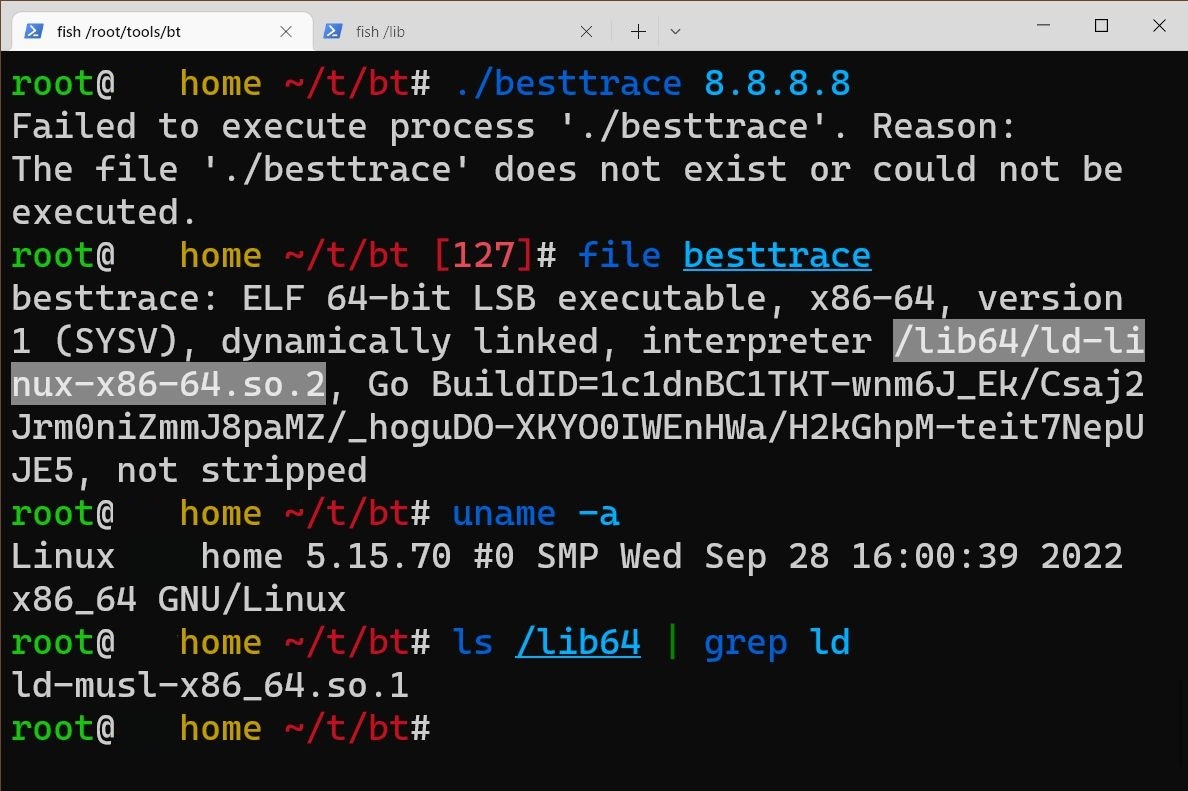
使用 file 检查文件:
besttrace: ELF 64-bit LSB executable, x86-64, version 1 (SYSV), dynamically linked, interpreter /lib64/ld-linux-x86-64.so.2, Go BuildID=1c1dnBC1TKT-wnm6J_Ek/Csaj2Jrm0niZmmJ8paMZ/_hoguDO-XKYO0IWEnHWa/H2kGhpM-teit7NepUJE5, not stripped
注意到 interpreter /lib64/ld-linux-x86-64.so.2,
说明架构 x86-64 无误,但缺少了 glibc 运行库。
自 2015 以后,为了嵌入式设备的体积及运行速度考虑 ,
OpenWrt 使用 musl 作为 C 运行库。
然而现在大部分软件都使用 glibc,在 OpenWrt 上就不能运行了。
解决方案
只要把 ld-linux-x86-64.so.2 复制进来就好了!
Docker
如果安装了 Docker
可以使用如下脚本:
1
2
3
4
5
6
7
8
9
10
11
12
13
14
15
16
17
18
19
20
21
22
23
24
25
26
27
| #!/usr/bin/env bash
set -ex
# working directory
# change to /opt, /usr/share or something else if you like
WK_DIR="/root/data"
mkdir -p $WK_DIR
cd $WK_DIR
# pull Ubuntu
docker pull ubuntu:jammy
# start a container
docker run -itd --name glibc ubuntu:jammy
# copy libs
docker cp -a glibc:/lib/x86_64-linux-gnu .
# link
ln -s "$WK_DIR/x86_64-linux-gnu" /lib/x86_64-linux-gnu || echo "Link already exists."
ln -s "$WK_DIR/x86_64-linux-gnu/ld-linux-x86-64.so.2" /lib/ld-linux-x86-64.so.2 || echo "Link already exists."
# cleanup
docker stop glibc
docker rm glibc
docker rmi ubuntu:jammy
|
你也可以换用 Debian 或者任意你喜欢的发行版
直装
注:于 2022-10-03 打包的 glibc v2.35,可能过时
1
2
3
4
5
6
7
8
9
10
11
12
13
14
15
16
17
18
19
20
21
22
| #!/usr/bin/env bash
set -ex
# working directory
# change to /opt, /usr/share or something else if you like
WK_DIR="/root/data"
mkdir -p $WK_DIR
cd $WK_DIR
# download
wget "https://github.com/KumaTea/blog/releases/download/221003/glibc.tar.gz"
# decompress
tar -xzf glibc.tar.gz
# link
ln -s "$WK_DIR/x86_64-linux-gnu" /lib/x86_64-linux-gnu || echo "Link already exists."
ln -s "$WK_DIR/x86_64-linux-gnu/ld-linux-x86-64.so.2" /lib/ld-linux-x86-64.so.2 || echo "Link already exists."
# cleanup
rm -f glibc.tar.gz
|
操作完成后程序已可成功运行。